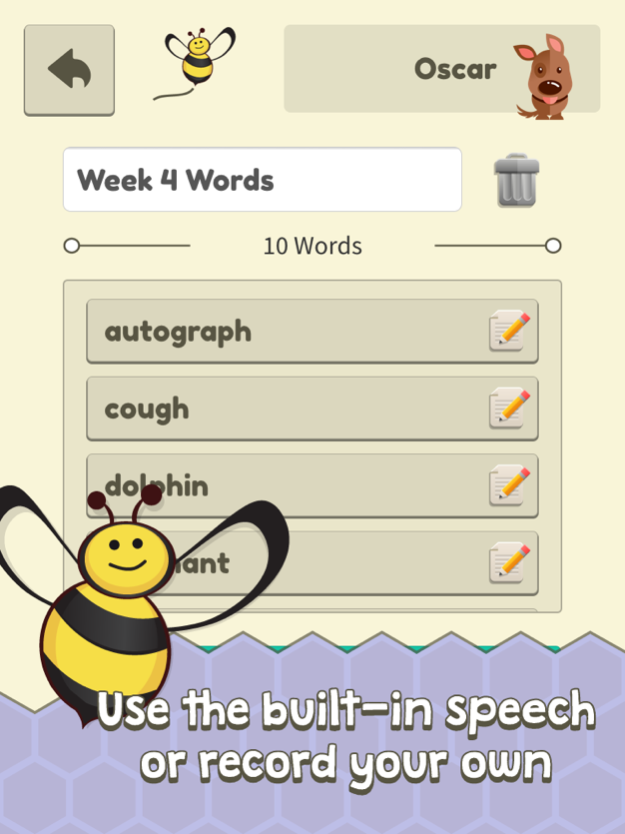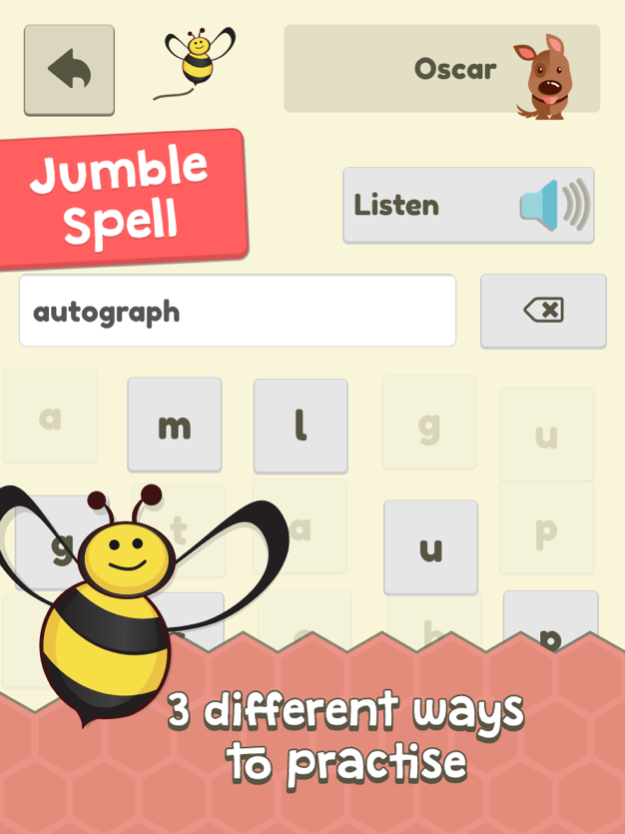Spelling Assistant : Helping you ace the spelling bee! 1.1
Paid Version
Publisher Description
Ace your spelling test every week with the help of Spelling Assistant!
SIMPLE AND INTUITIVE
Spelling Assistant makes it easy and enjoyable to prepare for your class spelling test. Adding spellings couldn't be easier, simply type in each word on your list and record yourself speaking the words. Practice your spellings using 3 different games to learn the words, then take the in-app test when you are ready!
BUILT-IN SPEECH
Using iOS built-in speech (Siri) the app can speak your spellings to you so that you don't have to record them yourself. Please note that it is possible to add any words you wish and have them spoken aloud. Also, iPad2 users may find that some words are not spoken clearly because of an issue with the built-in iOS speech on that device.
MULTI-USER
Each user can have their own account, each with their own animal avatar and their own spellings lists. The app tracks the progress of each user individually.
FUN & VARIETY
There are 3 games to practice with to make it fun to learn your spellings. 'Jumble Spell' jumbles the letters of the word around and the child has to assemble the word. 'Multiple choice' offers the correct spelling and 2 incorrect, similar spellings. 'Keyboard' simply allows the user to spell the word with a specialised keyboard.
Take the hassle out of learning spellings, track your progress and have fun preparing to ace the Spelling Bee!
Oct 15, 2015
Version 1.1
This app has been updated by Apple to display the Apple Watch app icon.
Built-in iOS speech can now speak your spellings to you if you prefer.
Fully compatible with iOS 9.
About Spelling Assistant : Helping you ace the spelling bee!
Spelling Assistant : Helping you ace the spelling bee! is a paid app for iOS published in the Kids list of apps, part of Education.
The company that develops Spelling Assistant : Helping you ace the spelling bee! is Unit11. The latest version released by its developer is 1.1.
To install Spelling Assistant : Helping you ace the spelling bee! on your iOS device, just click the green Continue To App button above to start the installation process. The app is listed on our website since 2015-10-15 and was downloaded 4 times. We have already checked if the download link is safe, however for your own protection we recommend that you scan the downloaded app with your antivirus. Your antivirus may detect the Spelling Assistant : Helping you ace the spelling bee! as malware if the download link is broken.
How to install Spelling Assistant : Helping you ace the spelling bee! on your iOS device:
- Click on the Continue To App button on our website. This will redirect you to the App Store.
- Once the Spelling Assistant : Helping you ace the spelling bee! is shown in the iTunes listing of your iOS device, you can start its download and installation. Tap on the GET button to the right of the app to start downloading it.
- If you are not logged-in the iOS appstore app, you'll be prompted for your your Apple ID and/or password.
- After Spelling Assistant : Helping you ace the spelling bee! is downloaded, you'll see an INSTALL button to the right. Tap on it to start the actual installation of the iOS app.
- Once installation is finished you can tap on the OPEN button to start it. Its icon will also be added to your device home screen.